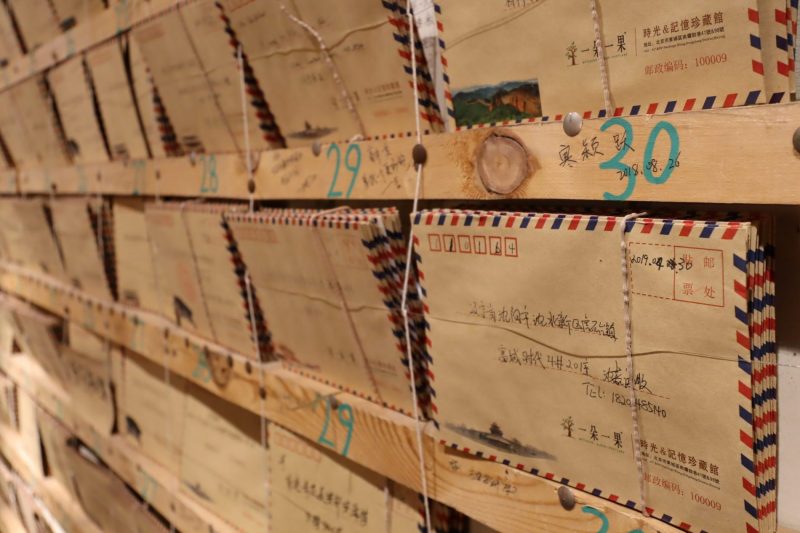Just like your real-life reputation, your email reputation can’t be created in just one day. It requires time and effort… and a plan.
Warming up IPs prevents your IP address to be eventually mistaken as a spammer. In a few words, the process helps creating a good reputation as the sender and also improve the deliverability of your emails.
If you have a list of more than 10,000 contacts or you’re just getting an account it is essential that you follow a recommended procedure to prevent your emails from falling into the spam box and from damaging your reputation as the sender.
If you start sending large batches on day one, inbox providers might see this as a threat and a spam attack. Therefore, your email will automatically be marked as spam.
We recommend that you send small volumes of emails at the beginning (starting from 10-20 per day, although it may seem to take ages to cover your several-thousands registers database) and then increase it gradually by 10-20%.
- Limit the volume of messages sent per day, hour or domain;
- Reduce the frequency of sending;
- Carry out smaller campaigns and then pass to the highest ones;
- Create small surveys to “warm up” the IP.
And ever then, do not exceed your provider’s limits, therefore, check them in advance. For instance, Gmail has established different daily sending limits for free mail accounts (max. 500 emails/ day), and paid accounts within the Google Apps for work (max. 2000 emails/ day).
Another important tip is to focus the emails you send on the recipients that are more engaged with your brand, because if you have more interactions (incoming traffic), your reputation gets better really fast.
Statistically, 22% of subscribers change email addresses once per year. So you should clean and take care of your list periodically. Want us to help you with that? See what we can do with ValiData service! Why is it so important? Well, if someone hasn’t interacted (opened, clicked or answered your emails) in the last 12 months, that email might later become a spam trap. If such an account receives emails inbox providers think that the sender isn’t following anti-spam regulations. As a result, the reputation you’ve been building for so long suffers.
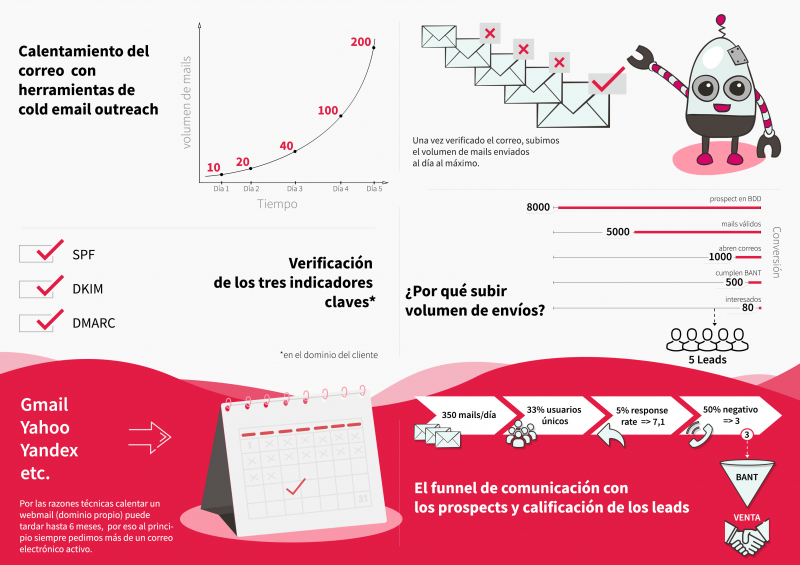
Negative factors that can damage your reputation profile:
- A high complaint rate
- A high bounce rate (outdated or low quality lists)
- Low engagement
- Too frequent campaigns (follow your provider’s guides)
- A sudden increase in the number of emails sent
- Constantly switching between different email service providers
Positive factors that can speed up the warming process:
- Check that your infrastructure and authentication pieces are all tidied up before sending. This means updating your DNS records, passing SPF, signing with DKIM, and securing your systems*.
- Monitor your email metrics very closely on each warm-up day and adjust your volume as needed if you see any issues arise.
- Good to know: if your account is made with Gmail, Yahoo, Yandex, Outlook, Hotmail or other well-known client, it is way easier to predict the time margin. With a regular web-mail ([email protected]) it may take up to 6 months, so you may want to think twice (or use another mail meanwhile).
*Okay, this is somewhat confusing so let’s clear it up. Put simply, SPF, DKIM and DMARC are ways to authenticate your mail server and to prove to ISPs, mail services and other receiving mail servers that senders are truly authorized to send email. When properly set up, all three prove that the sender is legitimate, that their identity has not been compromised and that they’re not sending email on behalf of someone else.
It’s also worth setting a separate email account for each outbound campaign to get a better control. You’re sending various emails from your main business email account (emails to your co-workers, friends, customers, partners, etc.). Your entire team is also sending emails using their addresses on the same domain. And the thing is, you can’t entirely control either the number or the quality of all emails coming out. And by consequence, the reputation of your domain and IPs. A separate email, on the contrary, will let you easily adjust the sending settings in case you exceed your provider’s limits or take care of the spam words.
What are those spam words? “Once in a lifetime occasion”, “special offer”, “one hundred percent free”. In general, any words that you wouldn’t use writing a birthday postcard for your auntie. Obviously, it’s not the word or phrase itself but the frequency of such.
There are several free tools available on the web that verify the reputation of your domain (good, neutral or bad) anf show you if it is classified in the right web category (for example, Business and Industry). Run the test with your IP number and if you’ve done everything right, there will be a green light on every cross!