When we implement a marketing strategy, the main thing is to have clear objectives to achieve so that all departments focus on it. But, with the existence of different work areas, it is necessary to be connected and work as a team.
Here lies the doubt about which tools will be appropriate for the operation of each department. Here are 5 digital tools that will make your life easier and help you achieve that dreamed growth.

Google Analytics
This tool is as useful as it is feared in companies. The knowledge about Google Analytics is complex, but the benefits it represents for the company are worth the time invested in learning how to use it.
It is a tool created to analyze the web through statistics, SEO strategy and optimization of marketing purposes. With this tool you will have total control of your company through the data obtained.
It is free and allows registration of both small and multinational companies. When we register, begins the analysis of our website, so we will have access to the information from that moment.
Its implementation is very simple: a JavaScript tag is inserted on each page, so analytics can analyze the data and collect them for you to have access in real time. Some of the advantages you will find in Google Analytics are:
- Visualization and monitoring through an interactive and simple dashboard.
- Filtering of information.
- Segmentation of data, such as conversions.
- Customized reports focused on acquisition, behavior, advertising and conversion.
- Integration with other useful tools in companies such as Google Ads, Salesforce, Data Studio or Search Console.
Thanks to the information you will obtain in this program, you will be able to know your consumers in depth and offer them interesting products. In addition, we will know their personality, hobbies or elements to be taken into account by the company.
HubSpot
One of the most used in the business world. It is one of the best known CRM of the moment and will help you to automate the tools you use in your company. In this way, you will be able to configure everything from a single application.
Its main objective is to educate customers to use this platform, they have several tutorials on their website where they explain practically the use of the web. You will have access to tools that will help you to manage:
- Blog
- SEO
- Social Media
- Landing page
- Marketing Automation
- Data analysis
- Call to action
- Control of potential leads
It has numerous advantages such as the creation of forms to capture potential customers; sending marketing campaigns; analysis of consumer behavior. There is a paid version that will provide you with more advanced tools such as social network control and email tracking, among others.
Sendinblue
This email marketing focused service will help you create an attractive and useful newsletter. The editor is intuitive and easy to use, so you don’t need to take any training course.
Unlike other applications, you will not need programming or design knowledge since you will have at your disposal templates with different themes. Its interface already has the designs created, you will not use the so hated HTML. It has different benefits such as:
- Unlimited contacts storage.
- Attractive designs.
- Message personalization.
- A/B testing.
- Email automation.
- Metrics tracking.
All these features will help you create attractive and relevant email campaigns for each type of audience you have in your company.
Canva
This design program allows you to create your own graphics from templates of all kinds (business presentations, reports, greeting cards, Instagram stories, feed posts or headers) for your blog.
Using this one will not require prior knowledge in design thanks to the usability and ease of its interface. Unlike Photoshop, you won’t need to know the tools it has since everything is at a glance, and it has a kind of guide that will help you get started.
To use it, it is essential to create an account in which all the designs you set up will be saved. Thanks to this you will not lose any information since it has an automatic saving.
It has numerous advantages such as those mentioned below:
- Easy to use and free version.
- Royalty free documents.
- Integration with your colleagues’ emails for teamwork.
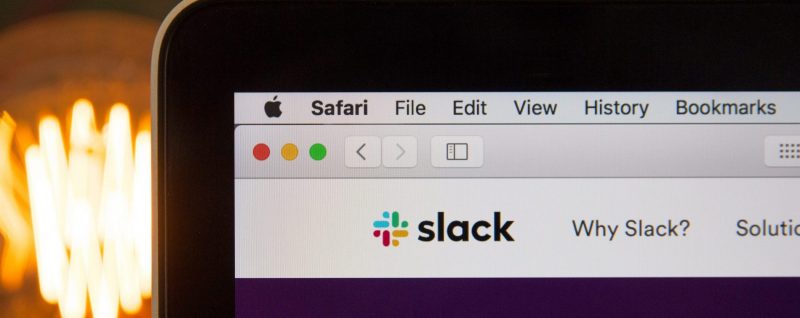
Slack
Slack is focused on being a business application that puts workers of the same company in contact with each other. Its operation is similar to WhatsApp as you can talk privately with a person or do it by a group, in this case department.
Slack is a space for meetings, chats, a telephone directory for an entire team. It is a place to coordinate and collaborate and stay in touch with your colleagues. In addition, it has different plans to suit your needs:
- Free
Focused on companies that are just starting out.
- Pro
More control for small teams that want to improve their collaboration.
- Business
Scale your business, increase productivity and keep your teams connected.
- Enterprise
Slack for complex enterprises: with the flexibility and power to meet your regulatory requirements and grow at your own pace.
Slack connect
Thanks to this internal application tool, you can connect with customers without using cell phones. In this way, you will be able to separate the work world from the personal world and professional conversations will be saved. It only takes 4 steps to set it up:
- Create a channel
Click on the More button next to the channels in your left sidebar. Enter the name of the channel and click Create.
- Send the invitation
Invite your collaborator directly from Slack. If you use the Business+ or Enterprise Grid plan, you can also copy and share the link provided.
- Wait for your partner
When they click the link, they will be taken back to Slack to accept and set up a channel on their own.
- Get administrator approval
Depending on your settings, the invitation will be sent to an administrator on each team for approval.





